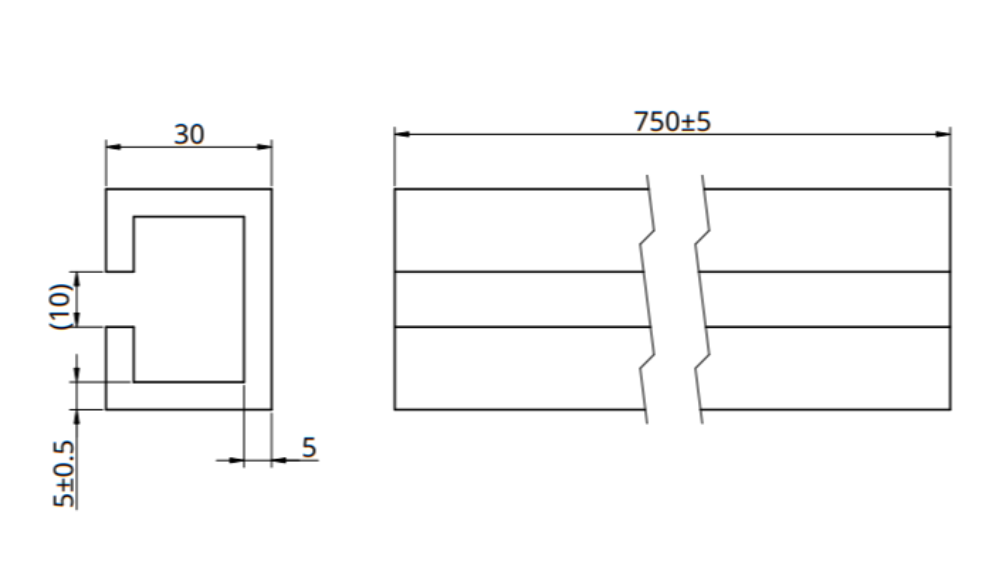Werk24 Now Reads Break Lines from Technical Drawings
Do you want to understand the complexities involved in break lines of technical drawings? Werk24’s Artificial Intelligence Technology can help you by reading these break lines in technical drawings automatically.
Break lines are used to shorten the size of a view for an exceptionally long part. Break lines are delusional as they look like connecting two different views by a single dimension, this is the reason it becomes tricky to differentiate break lines from a set of two side-by-side views.
Why Should Use the Break Lines?
Engineering drawings must accommodate all the views of a mechanical part. Imagine a part with a complex section and extends to a very long length. It would be inappropriate to scale this part to accommodate the length, this will make the section view very small. One might use various scales for each view, but this only increases the complexity. Break lines are an intelligent solution for this problem. Break lines can represent a very long view in small space, thus maintaining the same scale on the drawing. The long view is split in two small views showing only the ends of the part connected by wavy lines. This view is used shows the length of the part or similar long dimensions. Here is an example of break lines from an engineering drawing. The view on the right side uses break lines to show the dimension of 750±5 which would otherwise extend out of the drawing.
How Werk24 Understands the Complexities Involved in Break Lines?
Werk24’s technology not only reads the dimensions from a technical drawing, but it understands the scope of these dimensions, creating a proportionate assumption based on the pixels. In case of dimensions that breach this proportionate pixel value, it generates an alarming call. Break lines are such dimensions which must exceed the approximated pixel values as they represent a longer dimension in a relatively small view. In simple words, Werk24’s artificial intelligence checks if the dimension is out of scale in comparison to the other dimensions and thus verifies that it connects a break line view.