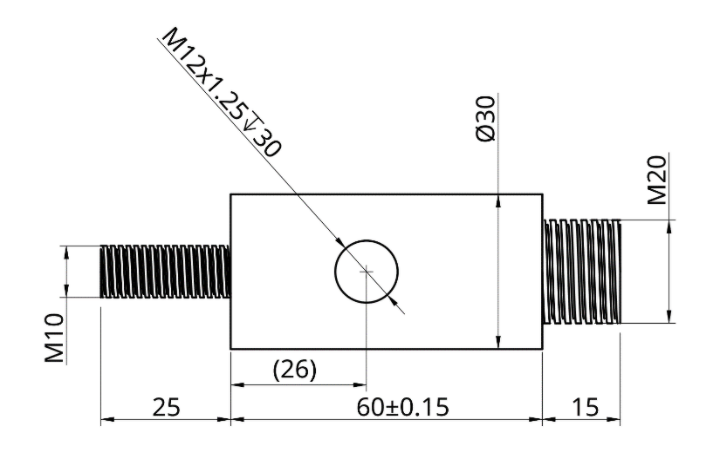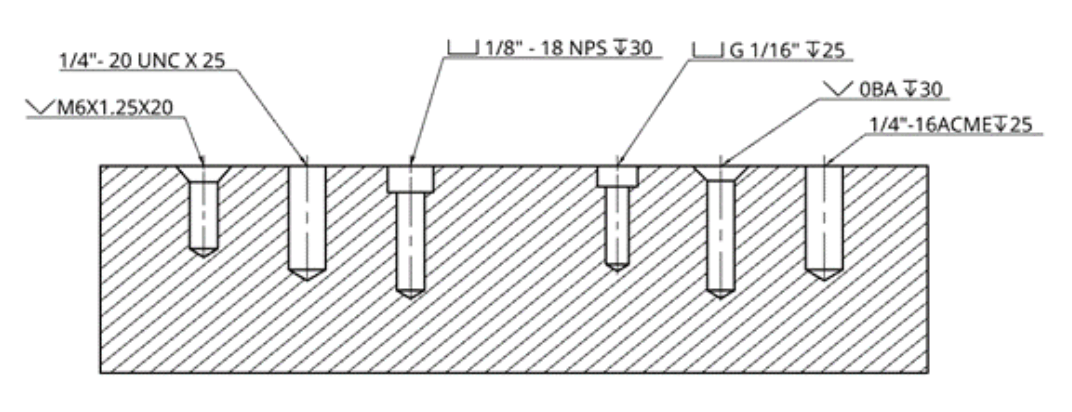Werk24 Understands Thread Elements from Technical Drawings
Do you know, how complicated a Thread annotation looks like on an Engineering/CAD Drawings?
As a manufacturer or a data analyst, dealing with complicated Threads would seem to be really intimidating. Imagine your life without the stress of reading every detail of complicated technical drawings’ elements. Werk24’s Artificial Intelligence (AI) can now understand everything that you need to know about all these Thread elements and presents you with a structured result that includes all these parameters. To elucidate this complexity, we will present various thread elements found in technical drawings.
Threads
Thread readings contain much information e.g., diameter, length, angle, pitch, and direction. Overlooking these distinctions might lead to accepting a part order that cannot be fulfilled due to the absence of the necessary tool. Here’s a part drawing with external thread elements:
These are of course the simple ones. So, how does a complicated one look like? It looks like this:
Werk24’s AI used to understand simple threads, but now with the latest update you can get a very detailed information about the Threads. This includes:
Hand of Thread
External/Internal Thread type
Length of threaded part vs the total length of hole (for internal thread)/shank (for external thread)
Countersink/Counterbore type of hole
Threads being one of the complex features on an Engineering/ CAD Drawings took us a long time to understand, but now when we do, we try to do it as perfect as possible. In addition to the “ISO Metric Threads”, Werk24 understand the “Inch Threads” mostly following the “American ANSI Standards”. Different Standards have different ways of annotating the threads, Werk24 understands various symbols and terms used in various thread annotations. You can delve into more details about threads in our Documentation.
Additional feature: Automatic Pitch Calculation
Werk24 not only read the thread dimensions in detail, but also calculates the Standard Pitch Values according to ISO 261. All you need to do is upload the technical drawing and wait for a couple of seconds. This can be a very handy feature when you need to determine what various pitches are needed to manufacture the threads in a particular part or assembly.
Imagine a scenario where you have 100 parts to manufacture, and these parts have variety of thread features. You need a list of pitch values to order the respective tools. With Werk24 you can skip the following time-consuming steps:
Read each drawing manually.
Note all the thread diameters.
Search for these diameters in ISO261 look-up table to find the Standard Pitch.
Cancel out the redundant pitch values.
There are many such scenarios where Werk24 fits in to catalyse your Manufacturing Processes and speed up the Product Manufacturing Cycle and reduce lead time. Most importantly saves you from the setbacks due to human reading errors, which are inevitable.